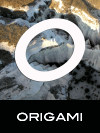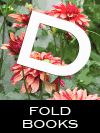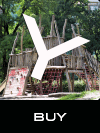make your own photo
FOLDBOOK
2. make your book.
3. print, cut & fold.
directions, short version
- cut out on the solid lines.
- your book will have 8 pages so you need to fold the paper into 8 sections. start by folding in half the short way so the photos are on the outside when you're done, then fold into quarters so the photos are on inside.
- cut a slit in the paper along the dashed line.
- fold in half the long way so the photos are on the outside.
- hold the folded paper at either end and push so that the inside pages pop out forming the book.
- reinforce the creases page by page, starting with the front cover face down. the back cover page will be a bit shorter because it wraps around the book.